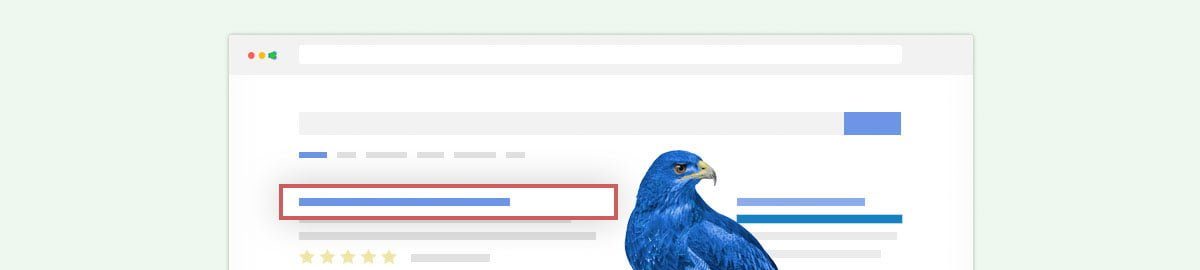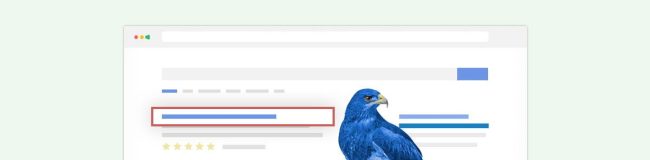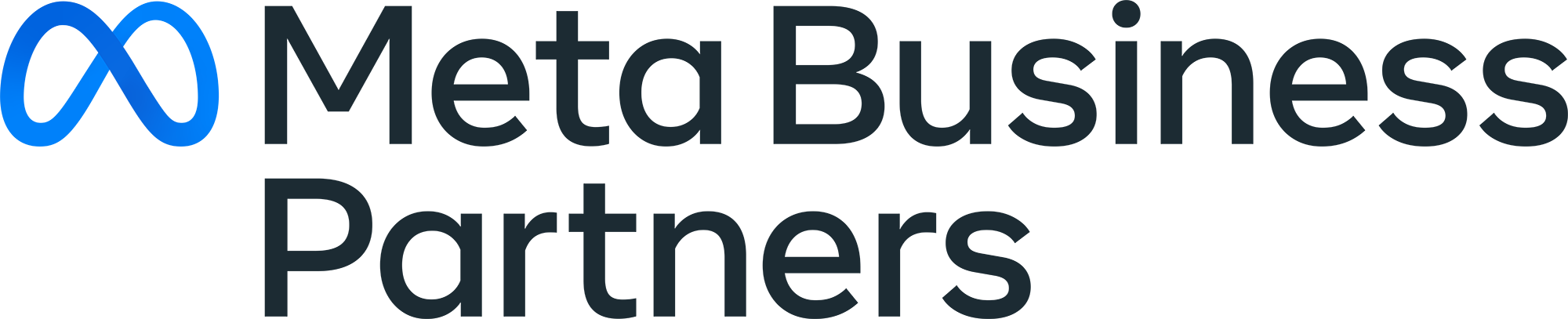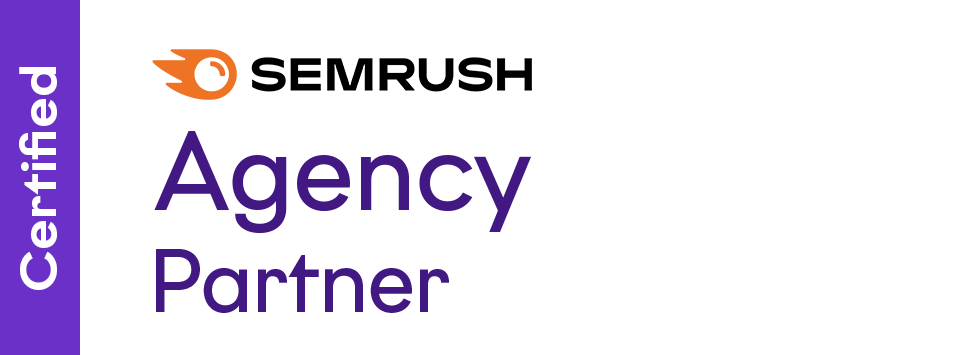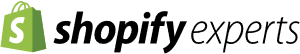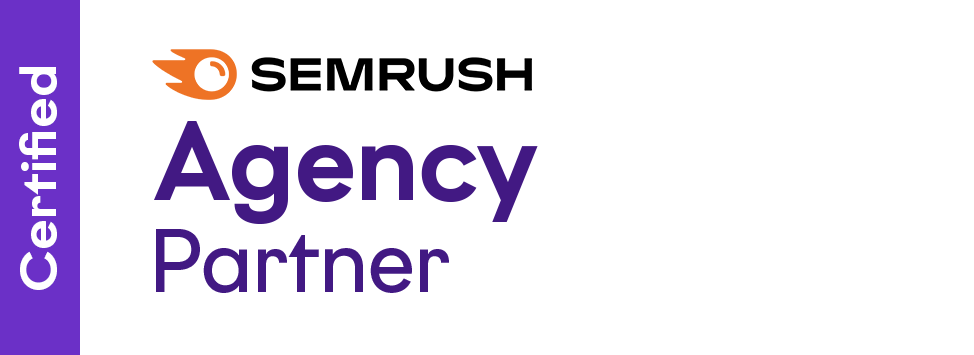Your page title is the most important SEO element, yet it’s often overlooked. Let’s see why titles are so essential for your digital marketing visibility and how to improve and optimize them!
What is an HTML Title Element?
An HTML title element is a crucial component of a web page’s head section, typically defined in the HTML code using the <title> tag. This element specifies the title of the web page, which is displayed in the browser’s title bar or tab.
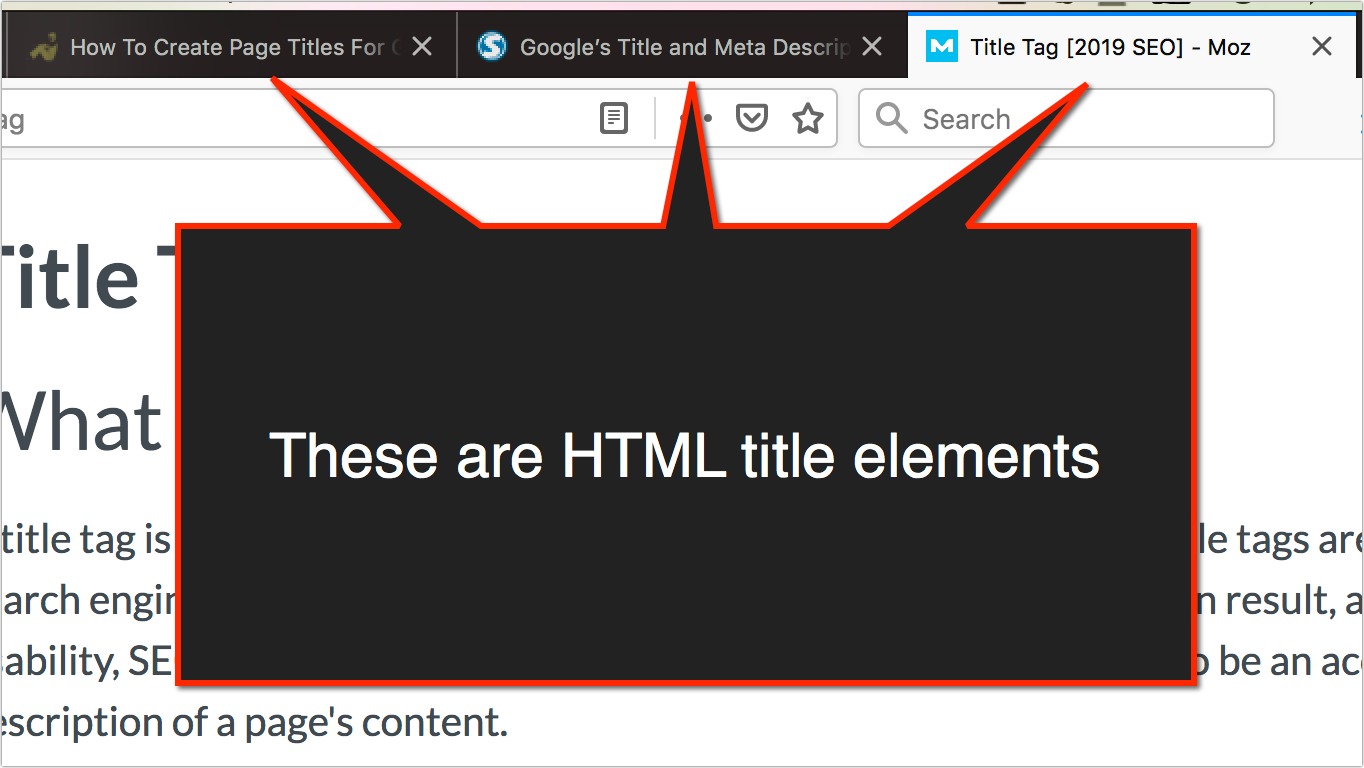
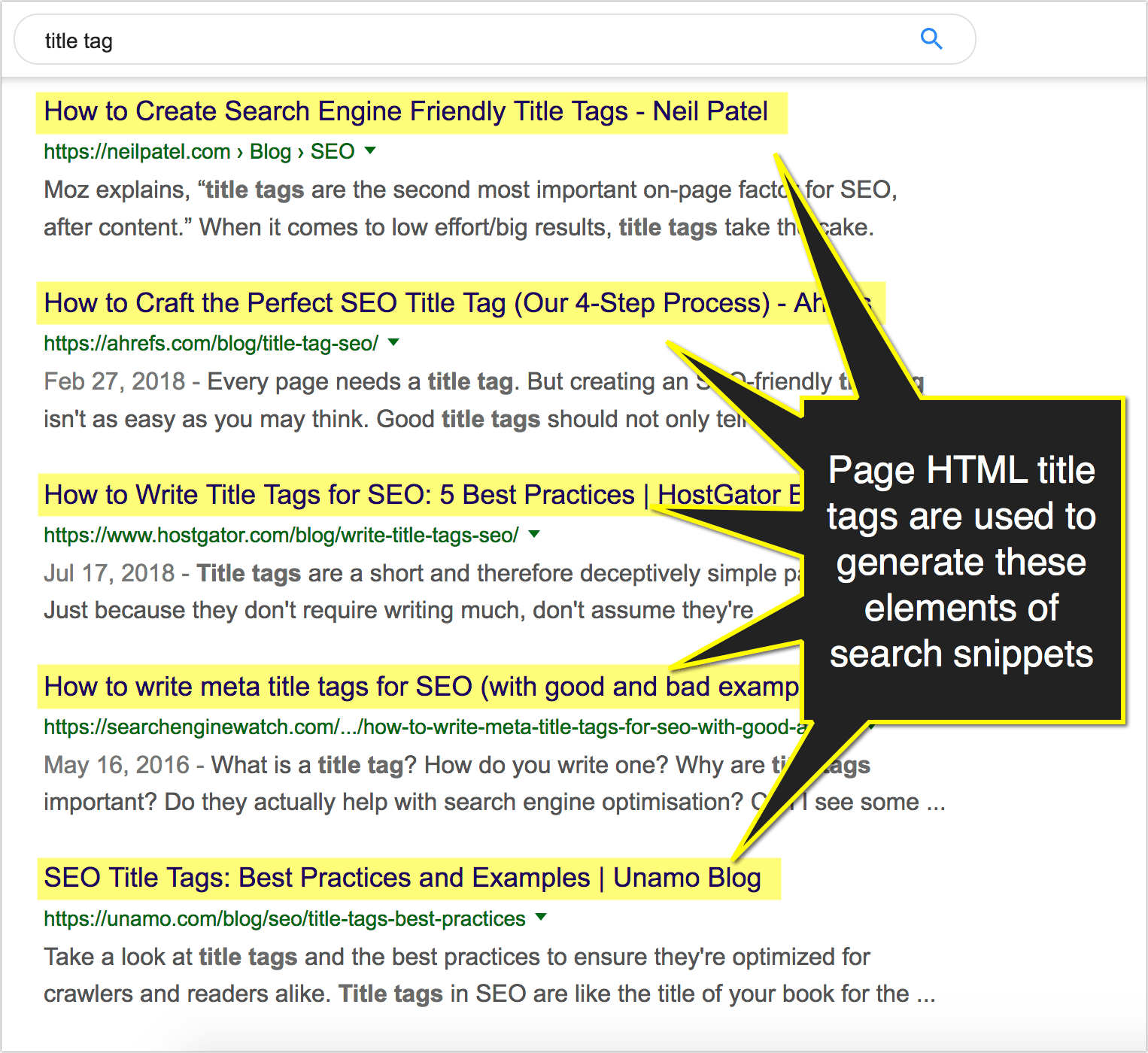
Why is the HTML Title Element important for SEO?
The HTML Title Element is crucial for SEO (Search Engine Optimization) for several reasons:
- Primary Indicator for Search Engines: The title tag is one of the first elements that search engines examine to determine what a web page is about. It helps search engines understand the context and content of the page, playing a significant role in indexing and ranking the page for relevant queries.
- Influence on Click-Through Rates (CTR): The title of a page is prominently displayed in search engine results pages (SERPs). A well-crafted title that accurately and enticingly summarizes the page’s content can attract more clicks from users. A higher CTR is often interpreted by search engines as a sign of relevance and quality, potentially improving the page’s ranking.
- Keyword Relevance: Including relevant keywords in the title element is a fundamental SEO practice. It indicates to search engines the primary topics or themes of the page. Titles that effectively integrate target keywords can rank better for those terms.
- User Experience and Relevance: The title tag provides users with a quick insight into the content of the page before they click on it. A relevant and descriptive title ensures a positive user experience, as it aligns the users’ expectations with the content on the page.
- Brand Visibility: Including a brand name in the title element can enhance brand recognition and trust. This is particularly effective for branded searches or when building brand authority in a particular domain.
- Social Media and Sharing: Titles are often used when a page is shared on social media platforms. A compelling title can increase the likelihood of shares and engagement, indirectly benefiting SEO through increased visibility and potential backlinks.
In essence, the HTML Title Element is a pivotal SEO tool. It helps search engines and users alike to quickly understand the content and context of a web page, influencing both the page’s visibility in search results and its attractiveness to potential visitors.
Best Practices for Optimizing SEO Title Tags
Title tags are a critical component of SEO, serving as an initial touchpoint in search engine results and influencing both click-through rates and rankings. To optimize title tags effectively, it’s important to adhere to certain best practices:
Accurate and Descriptive Titles:
- Ensure your title accurately reflects the content of the page. Misleading titles can harm user trust and increase bounce rates.
- Aim for titles that are descriptive and concise, giving users a clear idea of what to expect from your content.
Optimal Length:
- Keep title tags within 50-60 characters. This range is generally considered optimal as it prevents titles from being truncated in search engine results.
- Remember, search engines may display titles differently based on the device, so shorter titles can sometimes be more effective.
Incorporate Target Keywords:
- Place important keywords towards the beginning of the title tag, as this can help with both search engine rankings and user attention.
- Use keywords naturally and avoid stuffing; overuse of keywords can appear spammy and may deter users.
Brand Inclusion:
- Consider including your brand name in the title, especially for homepage or main category pages. This can enhance brand recognition and credibility.
- Typically, the brand name is placed at the end of the title tag, following the primary descriptive words.
Uniqueness for Each Page:
- Create unique title tags for each page on your website. Duplicate titles across multiple pages can confuse search engines and dilute the relevancy of your content.
- Unique titles help search engines understand the distinctiveness of each page, improving the chances of ranking for specific keywords.
Avoid Overly Generic Titles:
- Steer clear of vague or generic titles. Specific and targeted titles are more likely to attract the right audience and improve click-through rates.
- Tailor titles to the specific content and intent of each page.
Reflect User Search Intent:
- Align your title tags with the search intent of your target audience. Understanding why and how users search for your content helps in crafting effective titles.
- Research commonly used search queries in your niche and use this insight to inform your title tag strategy.
Use Action Words In Your Titles
While action words may not always surface in keyword research, they have a significant impact on encouraging clicks. These typically include verbs that prompt action:
Common call-to-action verbs like “find”, “buy”, “search”, “download”, “watch”, “listen”, “access”, and “learn” can add an element of excitement, indicating an actionable outcome for the user.
Users often search with the intent of finding actionable advice. While they might not specifically be looking to download something, seeing “download” in a search result can pique their interest, potentially boosting your click-through rates.
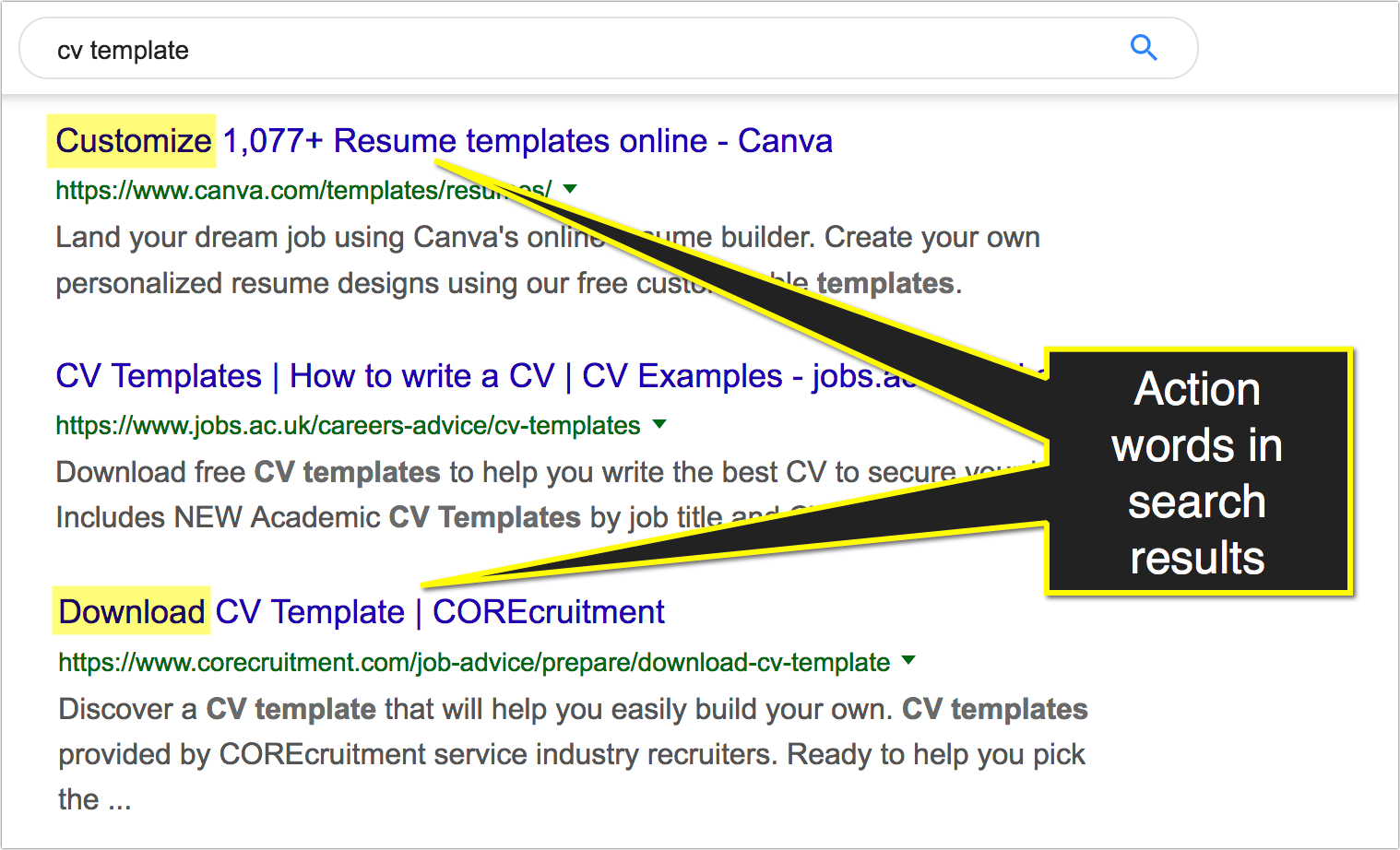
Use Synonyms In Your Titles
When conducting keyword research, you might identify a primary keyword, such as “cheap backup software.” However, it’s crucial to recognize that users may search for the same concept using various terms like “affordable backup software,” “low-cost backup software,” or even “free backup software.”
To broaden your reach, it’s beneficial to include these synonyms in your title tags. This strategy ensures that your content appeals to a wider range of search queries. For instance, a title tag like “Cheap Backup Software: Affordable, Low-Cost Options – Not Free, But Worth It” not only targets multiple search variants but also stays within the recommended 50-60 character limit. This approach enhances the likelihood of ranking higher across different search terms.
Tools like Ahrefs can be invaluable in identifying related search terms and synonyms. Utilize the “Keyword Explorer” and explore the “All Keyword Ideas” section to discover a broader range of related queries.
Another effective method is to examine Google’s search results directly. Type in your primary keyword and observe the terms Google emphasizes in the search results. Additionally, the “People Also Search For” section at the bottom of the search results page can provide insights into common variations and synonyms.
Other keyword research tools like Moz’s Keyword Explorer, SEMrush, and Google Search Console, offer extensive data on synonyms and related search terms.
Incorporating synonyms in your title tags not only aligns your content with diverse user search behaviors but also enhances the comprehensiveness of your SEO strategy. This practice ensures that your pages have a better chance of ranking for a variety of relevant search queries, thereby increasing visibility and traffic.
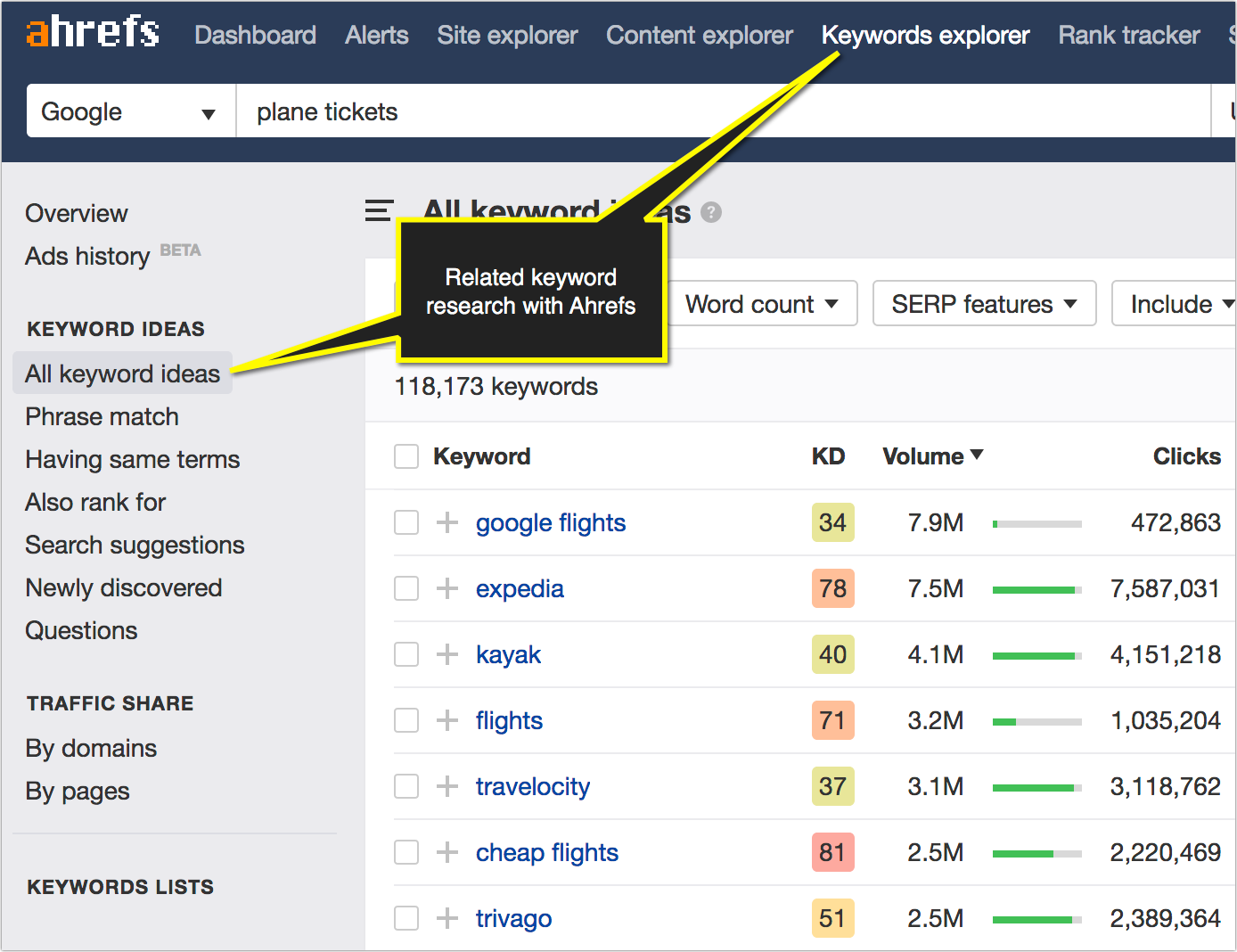
This will give you some of the variants people use. Also scroll down to the page bottom where is shows “people also search for”. Other great sources for information on synonyms are your favorite keyword tools, such as Moz’s Keyword Explorer or SEMrush, Google Analytics and Google Search Console.
Use Questions In Your Titles
Using questions in your title tags creates a curiosity gap, and people have an incentive to click. There lots of tools and resources helping you discover related questions to include in your title tag, but the best one is probably Google’s own “People Also Ask” results.
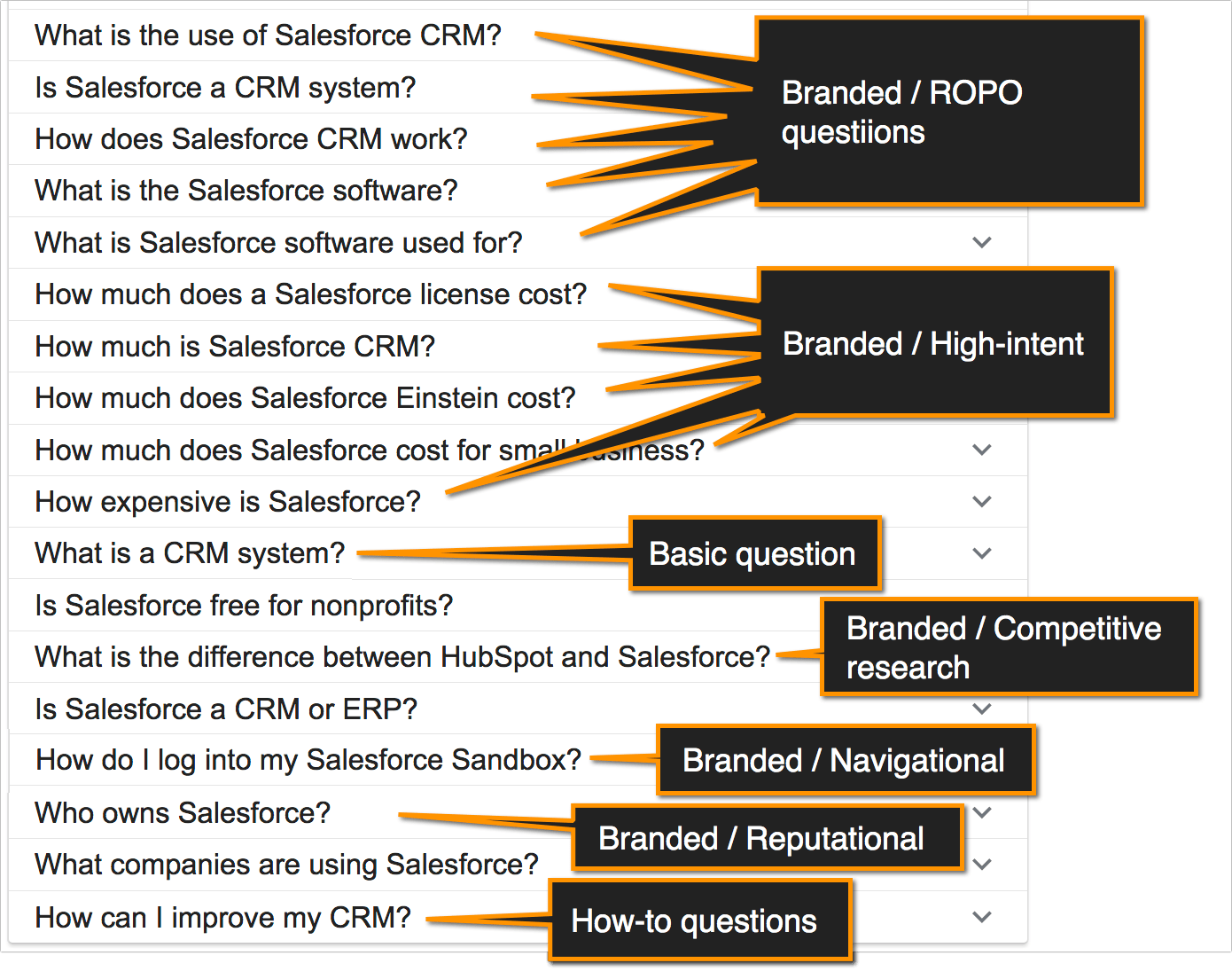
Use Numbers In Your Titles
Numbers have a unique ability to capture attention. This is why incorporating numbers into title tags can often lead to an increased click-through rate (CTR). Our brains are wired to notice elements that are both distinctive and specific, and numbers fit this criterion perfectly.
In the vast sea of information presented in search results, the human brain seeks out features that are easy to grasp and understand. Numbers provide this clarity amidst textual content, making them stand out and drawing the eye. This distinctiveness can be a powerful tool in boosting the visibility of your titles in search results.
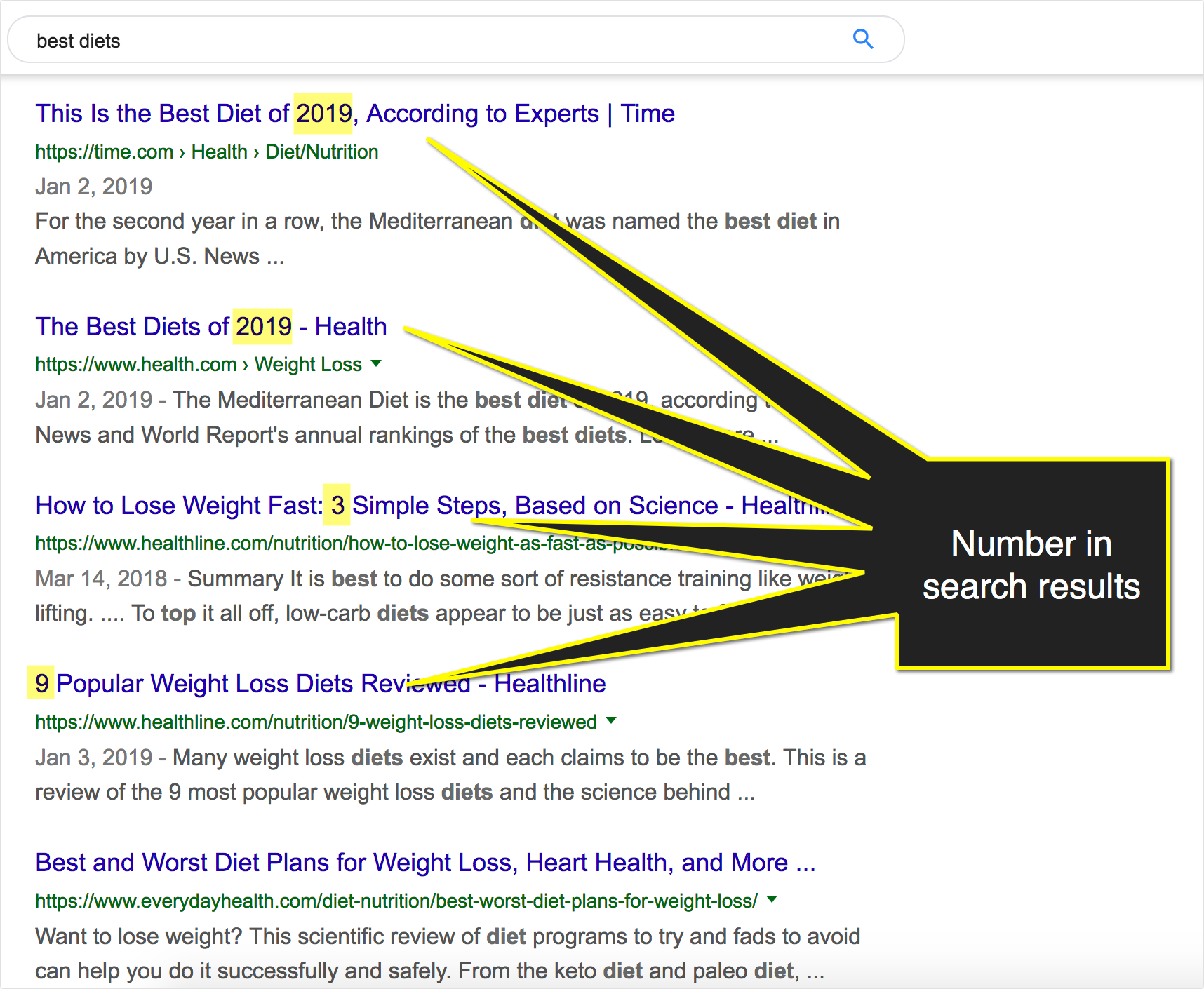
Including numbers in your title tags can be a strategic move to enhance CTR. While there’s no absolute guarantee of success, as other factors also influence CTR, it’s a technique worth exploring. Titles with numbers can often appear more compelling and informative, potentially encouraging more clicks from users.
I hope this insight assists you in crafting more effective and optimized HTML title tags for your content, enhancing both its appeal and performance in search engine results.
Understanding the Importance of Meta Descriptions in SEO
Alongside the HTML Title Element, the Meta Description plays a vital role in SEO and user engagement. A meta description is a brief summary of a webpage’s content, encapsulated within the <meta> tag in the HTML of the page. It typically appears under the title in search engine results pages (SERPs). While the meta description itself is not a direct ranking factor for search engines, it holds significant importance for several reasons:
- Enhances Click-Through Rates (CTR): The meta description acts as an advertisement for your content. A well-written, compelling description can entice users to click on your website link in the SERPs. Higher CTR can indirectly signal to search engines that your page is relevant and valuable, potentially positively influencing rankings.
- Provides Context and Relevance: The meta description gives searchers a preview of what to expect on the webpage. This context helps users decide whether the content is relevant to their search query, leading to more qualified traffic to your site.
- Keyword Integration: Including targeted keywords in your meta description can make it more appealing and relevant to users who searched for those terms. This can enhance visibility and relevance in the eyes of the user, even though keywords in meta descriptions don’t directly impact search rankings.
- Improves User Experience: A clear and concise meta description sets the right expectations. When the content on the page matches these expectations, it enhances user satisfaction and the overall experience on your site.
- Social Media Sharing: Similar to the title tag, the meta description often appears in social media platforms when a page is shared. A compelling description can increase the likelihood of clicks and shares on social media, extending the reach and engagement of your content.
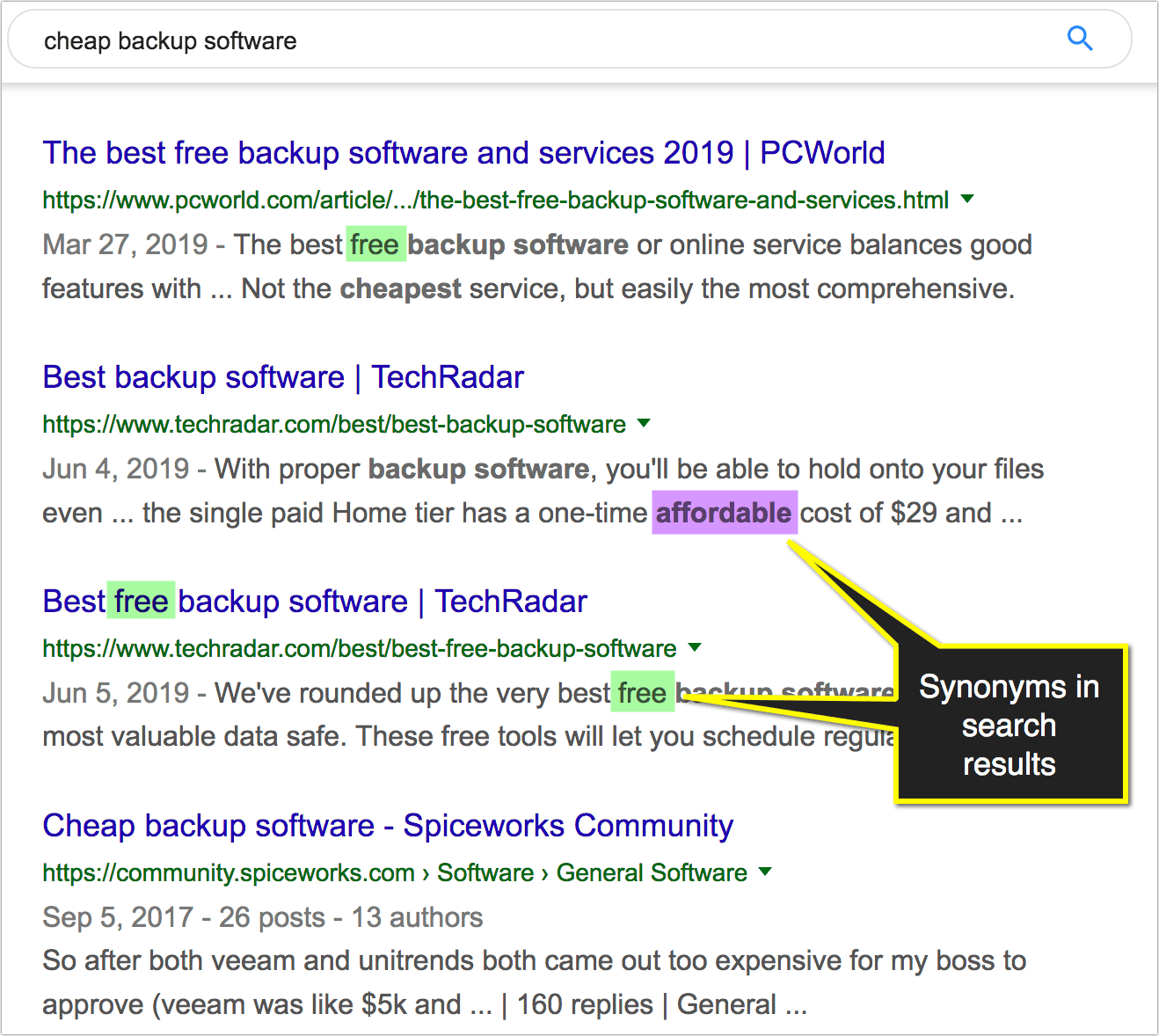
In summary, while meta descriptions may not directly impact search engine rankings, they play a crucial role in attracting clicks from SERPs, providing context and relevance, and improving the overall user experience. Crafting effective meta descriptions is, therefore, an essential aspect of a comprehensive SEO strategy.
How we can help
Maximizing your digital presence goes beyond perfecting HTML title tags. Let our expert SEO services and tailored SEO packages help you climb the search engine rankings and attract more traffic. Our team specializes in comprehensive keyword optimization, content strategy, technical SEO enhancements, and insightful analytics.
Don’t let your site get lost in the digital shuffle. With our targeted SEO strategies, watch your online visibility soar.
Ready to boost your search rankings? Contact us now and let’s elevate your digital footprint together!