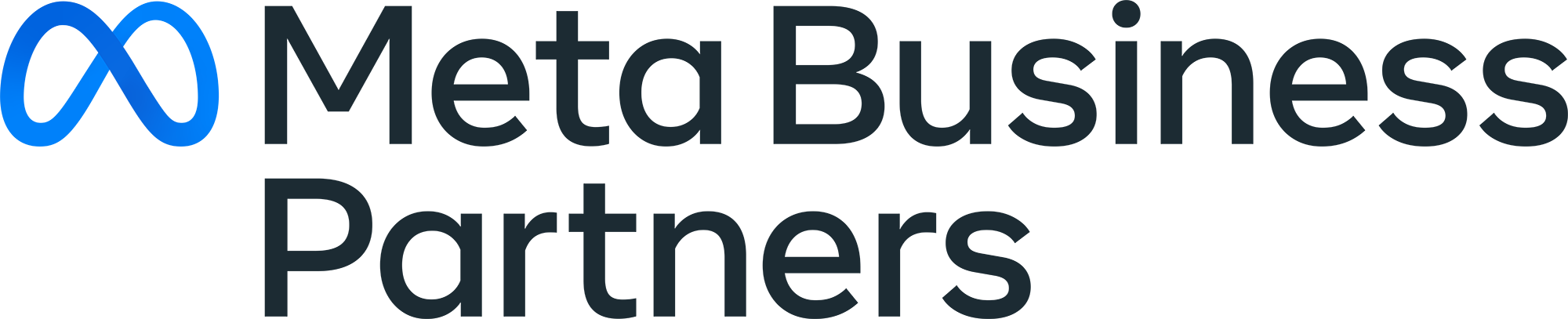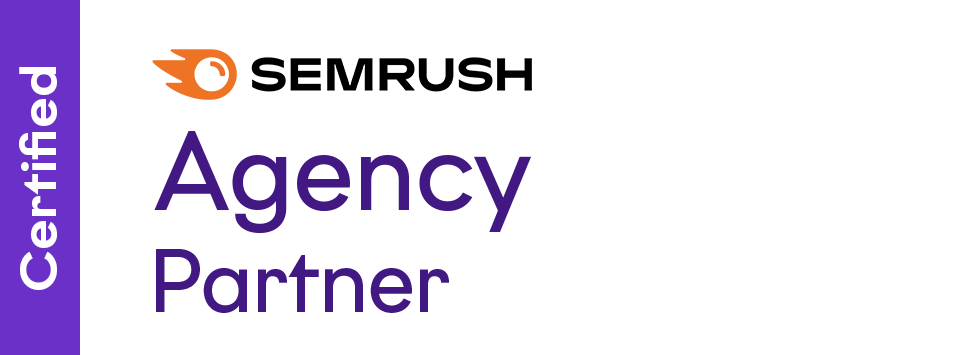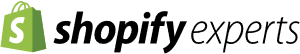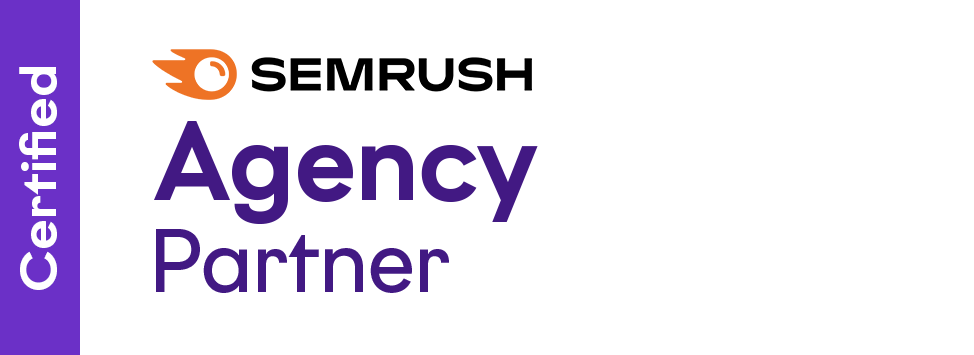In the ever-evolving landscape of SEO, numerous factors determine your website’s ranking. From timeless techniques like link-building to innovative practices emerging with technological advancements, SEO is always on the move. This brings us to the significance of Accelerated Mobile Pages (AMP) in today’s mobile-first world.
What is AMP?
AMP is an open-source HTML framework designed to create fast-loading, mobile-optimized web pages. Unlike standard mobile versions of desktop sites, AMP is engineered specifically for mobile devices, stripping away unnecessary coding and focusing on speed and user-friendliness.
Why Does AMP Matter?
With mobile web browsing surpassing desktop browsing back in 2016, the shift towards a mobile-dominated internet is undeniable. In a mobile world, user expectations are high, and patience for slow-loading sites is low. If a mobile user encounters a sluggish webpage, they’re likely to bounce quickly, affecting your site’s engagement and click-through rates. This is where AMP comes in.
How Does AMP Affect SEO?
While AMP itself is not a direct ranking factor, it significantly impacts factors that influence rankings, such as page speed, user experience, and engagement metrics. Here’s how:
- Faster Page Load Times: AMP pages are designed to load almost instantaneously, which is crucial since page speed is a ranking factor. Faster load times lead to lower bounce rates, longer time on site, and potentially higher conversion rates.
- Enhanced User Experience: AMP offers a streamlined, smooth-loading experience, prioritizing the user experience above all. This leads to better engagement and satisfaction, which are key signals for search rankings.
- Improved Visibility in Search Results: AMP pages often feature an enhanced appearance in Google’s mobile search results. Although the AMP badge icon is no longer displayed by Google, the speed and efficiency of AMP pages can still indirectly boost click-through rates.
- Exclusive Features: AMP combined with valid structured data can increase the chances of appearing in rich results like the host carousel for courses, movies, recipes, and restaurants. Additionally, AMP pages in Google Images offer unique functionalities like the “Swipe to Visit” feature, enhancing user interaction.
Who Benefits Most from AMP?
AMP is particularly beneficial for sites focused on mobile traffic, especially content publishers. However, for sites with a primary desktop audience or those requiring rich design elements, AMP might not be the ideal choice. It’s also important to note that while AMP can enhance the performance of specific pages, it’s not a one-size-fits-all solution and should be considered as part of a broader SEO strategy.
How do I use AMP on my website?
Implementing AMP on your website can be a strategic move to improve load times, user experience, and potentially your SEO. The process differs slightly depending on whether you’re using WordPress or another type of website platform. Here’s a guide to help you implement AMP:
For WordPress Websites
- Install an AMP Plugin: WordPress makes it easy to add AMP functionality with plugins. The most popular one is the AMP for WordPress plugin. This plugin automatically creates AMP-compatible versions of all your posts.
- Configuration: After installation, you’ll need to configure the plugin. This typically involves choosing settings for how your AMP pages will look and function. You can select the design, enable AMP for all types of content, and more.
- Customize AMP Design: Many AMP plugins for WordPress allow you to customize the look of your AMP pages. You can adjust colors, set up navigation menus, and add other elements to match your brand.
- Validate AMP Pages: Use the AMP Test Tool (available through Google Search Console) to validate your AMP pages. This tool checks if there are any issues with your AMP implementation.
- Monitor Performance: Regularly check your website’s performance in Google Analytics and Google Search Console. Look for any AMP-specific issues and monitor how AMP pages are affecting your traffic and engagement.
For Other Types Of Websites
- AMP HTML: Convert your standard HTML pages into AMP HTML. This involves using a streamlined version of your existing HTML and following AMP’s strict guidelines. The AMP project provides extensive documentation on how to create AMP HTML pages.
- AMP JavaScript: Replace your standard JavaScript with AMP JavaScript. AMP JS library ensures fast rendering of AMP HTML pages.
- AMP Cache: Utilize AMP Cache, a proxy-based content delivery network for serving validated AMP documents. This helps in loading your AMP pages quickly.
- Design and Development: Since AMP restricts certain HTML, CSS, and JavaScript elements, you may need to redesign aspects of your pages. This includes optimizing images and ads for AMP, restructuring content, and removing non-compliant code.
- Validation and Testing: Just like with WordPress, validate your AMP pages using the AMP Test Tool. Ensure all pages comply with AMP standards and check for any errors.
- Adjust SEO Strategy: Incorporate AMP pages into your SEO strategy. Ensure that your AMP pages are discoverable by linking them correctly with the standard versions of the pages (using the
<link rel="amphtml">tag). - Monitoring and Maintenance: Regularly monitor your AMP pages using tools like Google Analytics and Search Console. Pay attention to how AMP is impacting your site’s performance and make necessary adjustments.
Important Considerations
- Content Parity: Ensure that your AMP pages contain the same critical content as their non-AMP counterparts.
- Adherence to Guidelines: AMP has specific guidelines, especially for ads and images. Ensure compliance for optimal performance.
- Ongoing Maintenance: Keep track of updates in AMP technology and adjust your pages accordingly.
Implementing AMP can be straightforward, especially on platforms like WordPress with ready-made plugins. On other platforms, it requires a more hands-on approach with HTML, CSS, and JavaScript. Always validate your AMP pages and monitor their performance to maximize the benefits.
Understanding AMP’s Role in Core Web Vitals
What Are Core Web Vitals?
Core Web Vitals are a set of specific factors that Google considers important in a webpage’s overall user experience. They include Largest Contentful Paint (LCP), First Input Delay (FID), and Cumulative Layout Shift (CLS). These metrics measure the loading performance, interactivity, and visual stability of a page.
How AMP Enhances Core Web Vitals
- Largest Contentful Paint (LCP): AMP pages are designed to load quickly, significantly reducing the time it takes for the largest content element on the page (like an image or text block) to load. This directly improves LCP.
- First Input Delay (FID): Since AMP limits JavaScript usage, it typically leads to fewer rendering-blocking elements, which can improve the time a page takes to become interactive, thus enhancing FID.
- Cumulative Layout Shift (CLS): AMP’s restrictions on dynamic content and standardized layout practices help in reducing unexpected layout shifts, contributing to a lower CLS score.
By focusing on these core aspects, AMP can be a valuable tool in aligning your website with Google’s user experience standards, potentially leading to better search rankings.
AMP for E-commerce Websites
The Importance of Speed in E-commerce
In the world of online shopping, speed and user experience are paramount. Customers expect fast-loading, responsive sites. A delay of even a few seconds can lead to lost sales.
How AMP Can Benefit E-commerce
- Improved Page Speed: AMP’s streamlined approach to HTML, CSS, and JavaScript ensures that product pages load quickly, which is crucial for retaining potential customers.
- Enhanced Mobile Experience: With more consumers shopping on mobile devices, AMP’s mobile-first design provides an optimized shopping experience, potentially increasing mobile conversions.
- Better Engagement and Lower Bounce Rates: Faster load times and a smoother browsing experience can lead to increased customer engagement and reduced bounce rates.
Considerations for E-commerce
- Product Page Optimization: Implementing AMP on product pages can be a smart strategy, but it requires careful planning to ensure all necessary product information and functionalities are retained.
- AMP and Conversion Tracking: Make sure your AMP implementation works seamlessly with your e-commerce platform and analytics tools to accurately track conversions and user behavior.
- Balancing Design and Performance: While AMP can limit some design elements, finding the right balance between aesthetics and speed is key to maintaining brand identity and customer satisfaction.
Incorporating AMP into an e-commerce website requires a thoughtful approach to ensure that speed enhancements don’t come at the cost of functionality and user experience. As shopping habits continue to evolve, leveraging AMP could be a strategic move to stay ahead in the competitive e-commerce space.
Is AMP an SEO ranking factor?
No, Accelerated Mobile Pages (AMP) itself is not a direct ranking factor for SEO. Google has clarified that having AMP pages on your website does not directly increase your search rankings. However, AMP can indirectly influence SEO through its impact on factors that are important for search rankings.
AMP enhances page speed and mobile user experience, which are key components of good SEO practices. Since page speed is a known ranking factor, especially with Google’s emphasis on mobile-first indexing and Core Web Vitals, AMP can contribute to better performance in these areas. Faster loading times and a smoother mobile experience can lead to lower bounce rates and higher engagement, which are positive signals to search engines.
Therefore, while AMP is not a ranking factor in itself, its ability to improve load times and user experience can have an indirect positive effect on a website’s search engine rankings.
If you’re aiming to improve your site’s ranking, prioritizing your mobile platform is essential. Implementing AMP can be a worthwhile investment, offering long-term benefits like increased traffic and sales. However, it requires careful implementation and regular maintenance to ensure it aligns with your overall SEO goals.
Final Thoughts
The role of Accelerated Mobile Pages (AMP) in the current SEO landscape is multifaceted and significant. Although AMP is not a direct SEO ranking factor, its indirect influence is profound. By enhancing page load times and mobile user experience, AMP addresses key aspects of Google’s mobile-first indexing and Core Web Vitals, which are crucial for search rankings. Faster, smoother pages lead to better user engagement and lower bounce rates, positively signaling to search engines about the quality and relevance of your site.
For businesses and content creators, especially those focusing on mobile traffic, AMP offers a strategic opportunity to improve their online presence and user experience. The implementation of AMP, whether on WordPress platforms or other websites, requires careful planning and ongoing maintenance to ensure maximum effectiveness.
Ultimately, in an increasingly mobile-oriented world, leveraging tools like AMP can be a decisive factor in enhancing your website’s performance, both in user experience and search engine visibility. As SEO continues to evolve, staying informed and adaptable to these changes is key, and AMP is undoubtedly a significant part of this ongoing journey.
Are you struggling to improve your website’s search engine rankings? Contact us today for expert assistance tailored to your unique goals.